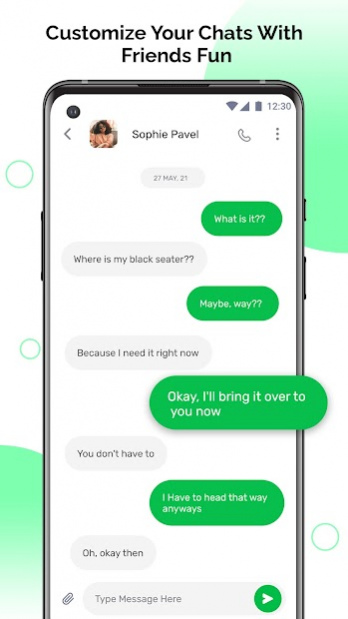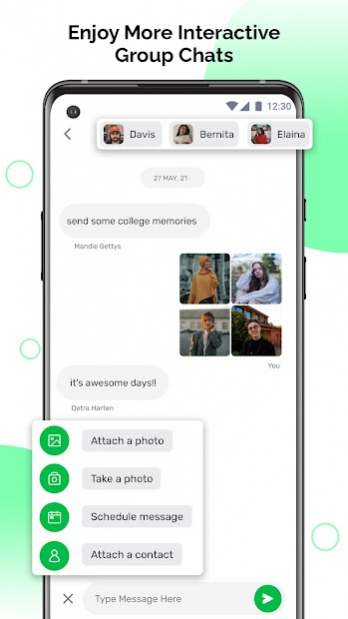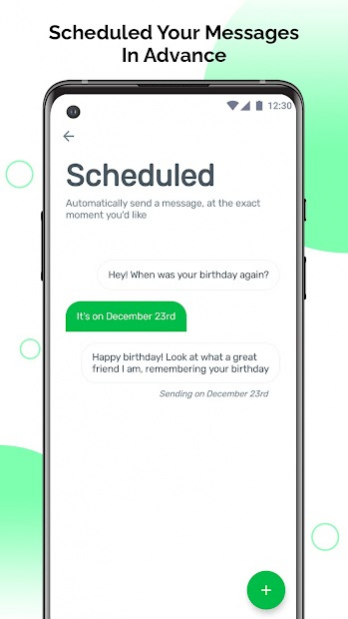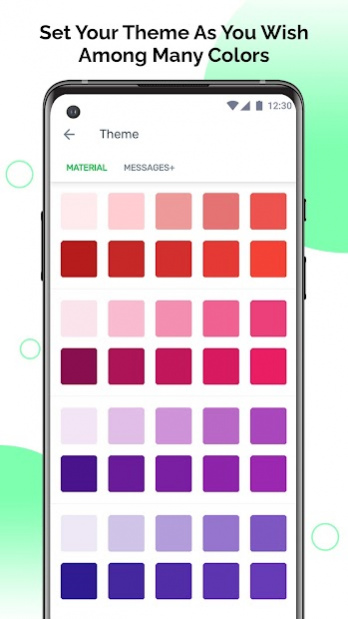Messages Advance 6.0
Free Version
Publisher Description
Messages app for texting SMS, MMS and RCS (chat). Message anyone from mobile or desktop with the reliability of texting and the richness of chat.
Messages app is communication app, complete with unlimited text, and share your favorite pictures, GIFs, emoji, stickers, voice, video calling and group video chat features like a whatsup, instagram, etc.
Messaging - SMS, MMS and RCS Messages is the best application for your messaging.
Its messages in included this features: free messages. this application is all in one most popular chatting app.
Messages app features for your Smartphone, tablet, and computer. Keep the conversation going even when you’re switching between devices? Connect with family, friends.
Messages app is totally free texting application. If you can easily sending messages your friend then you messages app downloading.
Messages features:
🎇Customize Theme Colors:
You choose any theme colors in chat background.
🎇Light & Dark mode:
Messages application in light& dark mode is also available.
🎇Group chat:
You can easily group chat and video chat your friend and family with messages application. Messages app like a whatsup and instagram app.this application in include imessage easily and powerful feature. Create larger group chats with up to 100 people. Send and receive photos/videos in seconds. Personalize your chat experience with avatars, backgrounds and more. You can even mute a conversation or add or remove members or without creating a new group.
🎇Dual SIM messaging support:
Messages application in more facility is available as a Dual SIM messaging support.
🎇Send GIFs messages:
Select GIFs icon and easily send your friend and family member.
🎇Backup & Restore Messages:
Messages app in sometime unfortunately our important messages is deleted that time messages app in our deleted messages is restore easily.
🎇Block/Unblock Messages:
Messages application in you can block and unblock your messages quickly and smoothly.
🎇Scheduled Messages:
You can scheduled messages is fast. Might be some time you cannot send massages that time set you time in scheduled messages and set time in your messages is automatic send.
🎇Quick Reply:
Messages app in your important messages reply is quickly and fast.
🎇Convenient:
Messages application use to easy.
🎇Send Images, Contacts, and Videos etc.:
You can send images, contacts, videos, voice messages, sticker, and colorful emoji’s your friend.
🎇Notifications:
Messages application in also notifications facility is available. Your mobile screen on notification see every time.
🎇Searching:
Messages app in you can searching any people and with chat any time.
✩ other feature: ✩
• Search the web for images and emoji’s to include in your chat with Yahoo search.
• Express you through colorful Emoji’s by messages.
• Send and receive messages over Wi-Fi from your android phone, iOS device, tablet, PC, and web browser.
• Schedule messages to be delivered at a selected date/time, even if your phone is turned off.
About Messages Advance
Messages Advance is a free app for Android published in the Telephony list of apps, part of Communications.
The company that develops Messages Advance is JRG LLP. The latest version released by its developer is 6.0.
To install Messages Advance on your Android device, just click the green Continue To App button above to start the installation process. The app is listed on our website since 2022-04-22 and was downloaded 2 times. We have already checked if the download link is safe, however for your own protection we recommend that you scan the downloaded app with your antivirus. Your antivirus may detect the Messages Advance as malware as malware if the download link to com.app.jrg.messagesapp is broken.
How to install Messages Advance on your Android device:
- Click on the Continue To App button on our website. This will redirect you to Google Play.
- Once the Messages Advance is shown in the Google Play listing of your Android device, you can start its download and installation. Tap on the Install button located below the search bar and to the right of the app icon.
- A pop-up window with the permissions required by Messages Advance will be shown. Click on Accept to continue the process.
- Messages Advance will be downloaded onto your device, displaying a progress. Once the download completes, the installation will start and you'll get a notification after the installation is finished.